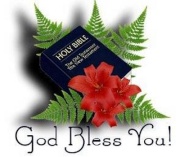مجموعة مميزة من الإضافات الرائعة لبرنامج
الفتوشوب In the assembly of
plug-ins: Topaz Detail v2.0.3, Topaz
DeNoise v3.0.1, Topaz Simplify
v3.0.0, Topaz ReMask v2.0.3, Topaz
Adjust v4.0.2, Topaz DeJPEG v4.0.0
to Adobe Photoshop
Topaz
Detail - plug-in for Adobe Photoshop to create the HDR-images
without
the occurrence of luminous halos. Also, using Topaz Detail, you
can increase or decrease the sharpness of the image, convert images to
greyscale with full control of tonal range. The essence of the plugin
is
as follows: Topaz Detail share photos on the three types of parts -
small
parts, medium and large items - and gives full control over every
type. This gives unlimited possibilities for beginners and professional
photographers, who will be able to achieve high quality and sharpness
of
the image with just one plug.
Options Topaz Detail:
• Full
control of small, medium and large parts
• Obtain clean sharp images
without any artifacts
• Quickly create black and white photos with
the option toning
• Using the built-in presets for quick results
•
Compatible with 64-bit Photoshop CS4, Lightroom, Aperture and iPhoto
•
New interface, more convenient to use
• And many other
possibilities
Topaz DeNoise - plug-in for removing noise in
photos in Adobe
Photoshop. The plugin uses the latest technology of
high-quality noise
reduction in digital photos while preserving as
much image detail. In
Topaz DeNoise 3, an entirely new approach to
noise reduction, which is
different from any other methods to date.
Unlike other similar
programs, in which the blurred image details,
DeNoise analyzes the
entire image processing, and therefore
eliminates the noise while
preserving the conservation of important
image detail.
Options Topaz DeNoise:
• Removing noise in
photos with maximum preservation of detail
• saves underexposed
images by removing excessive noise
• Save the image details
untouched and clear
• Restore the detail photos, which were blacked
out by noise
• Using the built-in presets for quick results
Topaz
Simplify - plug-in for Adobe Photoshop to create masterpieces of
art
from any of the pictures. With Topaz Simplify, you can create
stunning
images with simulated oil paints, watercolors, pencil and
burning
wood. To achieve results quickly, you can use ready-made
presets.
Using their own settings and adjustments you can save them in
your
own presets to use them in the next image. In addition, using
Topaz
Simplify, you can create thumbnails of your images with simulated
drawing
pencil. Plug-in opens up many new opportunities for
photographers
and digital artists.
Features Topaz Simplify:
• Instantly
convert your photos into an exciting art
• Control of the artistic
process with an infinitely configurable
options
• Use simple,
fast and easy to master with sliders
• Using the built-in presets to
achieve results quickly
• Save your settings in your own presets
•
Take advantage of multiple processors for faster processing
• Use
Photoshop smart filter for convenient and non-destructive editing
•
Full compatibility with 64-bit versions of Adobe Photoshop CS4
Topaz
ReMask - great plugin for Adobe Photoshop, allows you to quickly
and
easily distinguish objects from background images. Separated thus
the
object can be used as a separate layer for smooth integration with
other
images. The plugin uses a unique technology of the new
generation,
which allows the automatic mode most accurately cut the
object and
apply it to another picture. All it takes is a few minutes
to
highlight the desired object of special brushes plug: green brush,
you
must select the area that should remain unchanged; blue tassel, you
should circle the contours of the object for processing plug on which
the
software automatically separates the object from the background, a
red
brush you excrete the background of your image itself. The
technology
used in the program is very accurate and can cope with
complex
parts photos, such as shadows, transparency, small parts, hair,
leaves, etc.
New in Topaz ReMask 2:
• Significantly improved
algorithms for masking a more detailed
treatment of hair and other
small parts
• Saving results in a separate layer mask if you have
included at least
one
• Simple cut the background image, if you
do not want to use a layer
mask
• Four types of display all
aspects of your mask
• Undo and redo
• New support for using
keyboard shortcuts
• Significantly improved control of memory
•
Support for Adobe Photoshop CS4
Topaz Adjust - plug-in Adobe
Photoshop for processing digital images.
This plugin easily allows
you to control many aspects of digital
photography, including
color, detail, exposure, blur, brightness,
contrast, noise
reduction and much more. For maximum convenience, is an
automated
intelligent exposure correction, noise removal tool, allows
you to
save settings in the presets for future use, using only one
exposure,
you can create close as possible to the HDR image. Topaz
Adjust 4
has a new more user-friendly interface, a new panel presets,
new
window to preview images in a specified format, etc.
Options
Topaz Adjust 4:
• Customizable Interface Removable panels
•
Improved noise reduction tool
• Intelligent improved image detail
•
Unique color effects in advanced color processing
• Preview each
preset in real time
• Using hotkeys
• Multiple built-in presets
and the ability to create their
• Support for Adobe Photoshop from
the 7th to the CS4 version
Topaz DeJPEG - plug-in for removing
artifacts of JPEG images and
increase their sharpness in Adobe
Photoshop. Many people know little
squares and the vagueness of
compressed JPEG images. Plug-in for Adobe
Photoshop Topaz DeJPEG
help you clean up the squares and improve image
clarity. The
program is very easy to use thanks to the fact that the
plugin uses
advanced algorithms that always reach the optimal result.
As
always, for rapid manipulation of photos, you can use the built-in
presets
from Topaz Labs.
The main functions DeJPEG:
• Significant
improvement of the quality of JPEG images
• Preservation and
improvement of parts JPEG photos
• Removal of artifacts after JPEG
compression
• Restoring the image information from damaged JPEG
files to
• Easy and intuitive working environment
• Using the
built-in presets for quick results
OS: Windows XP/Vista/7 (32/64
Bit) / MacOSX (6 in 1)
Lang: English

تحميل البرنامج
تم الرفع على
السيرفر السحري ( 8 سيرفرات
)
MULTIUPLOAD

Part1
part2
part3